How to Do Your Own Taxes In Canada
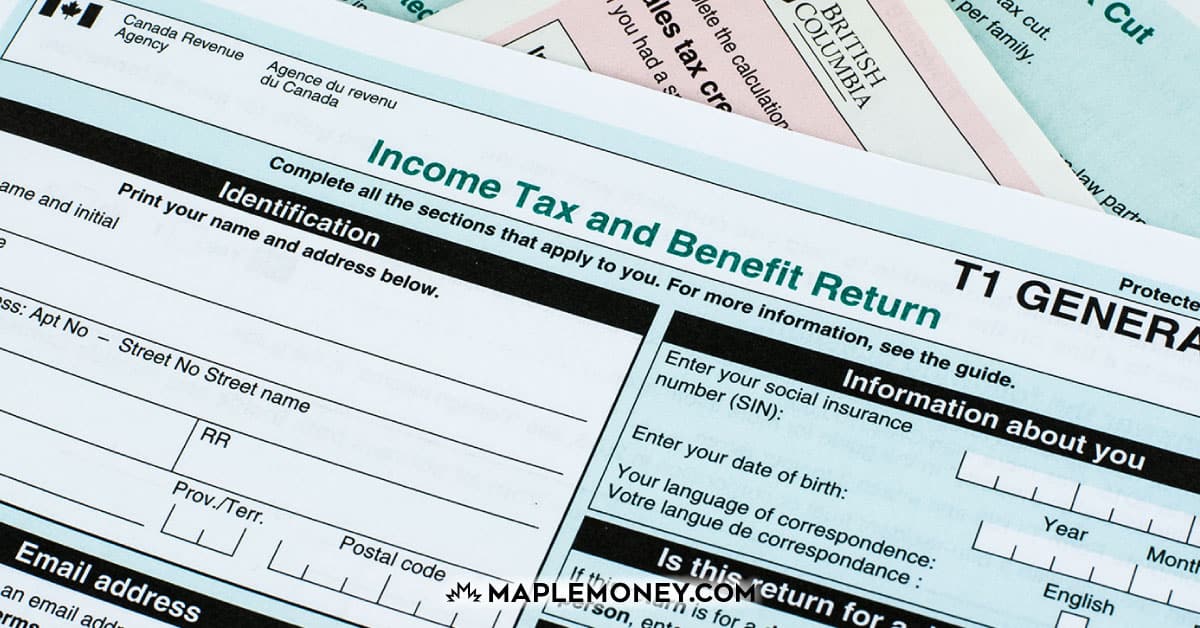
With fewer Canadians venturing outside the home this year due to COVID-19, you may be considering doing your own taxes for the first time. Perhaps you’ve hired an accountant or paid for a tax preparation service like H&R Block in the past. If the thought of completing your own tax return seems daunting, there’s no reason to be intimidated. In fact, it’s never been easier.
Is It Hard to Do Your Taxes Online?
You don’t have to be a tax expert or have previous experience to file your own tax return online. Modern tax software programs take all of the guesswork out, guiding you step-by-step through your return. Along the way, you’ll receive various tips and other prompts to help you optimize your tax savings, making sure you haven’t missed any eligible tax deductions or credits.
5 Steps To Doing Your Own Taxes
If you’re filing your own taxes for the first time, here are 5 key steps in the process. It may seem like a lot, but as you’ll soon find out, your online tax software does most of the heavy lifting for you.
1. Gather Your Tax Slips
Before logging in to your favourite tax return software program and getting started on your return, you need to make sure you have all of the tax slips and other documents you’ll need. Without them, you run the risk of filing an incomplete return or having to pause midway because you’re still waiting on a tax slip that hasn’t arrived yet.
Here is a list of the more common tax slips and documents that you may require:
- Government income slips (T4, T4A, T4RSP)
- T3/T5 slips (investments)
- Charitable donation receipts
- RRSP Contribution Receipt
- Previous years tax return (for reference)
- Last years Notice of Assessment (NOA)
- Previous years property tax invoice (to calculate certain homeowner tax credits)
- Expense receipts (self-employed)
Once you know you have all of the necessary paperwork, you’re ready to go.
2. Choose Your Preferred Tax Return Software
There is no shortage of DIY online tax software options that will get the job done. If your return is fairly simple, you can probably get by with free software. In contrast, complex returns often require a more premium version capable of handling income from a rental property or other self-employment or foreign property.
3. Complete Your Return
Once you’ve gathered your tax slips and chosen your tax software, you’re ready to get started. If your tax situation is straightforward, you should be able to finish your return in less than an hour. The first thing you’ll do is enter your personal information and your spouse and dependents’ information, if applicable.
From there, you’ll enter all of your income slips (T4, T4A). Once your income is captured, the tax software will guide you through a list of tax deductions and credits. This is where you would enter your RRSP contribution amount and any charitable donations from the previous year. As far as tax credits go, here is a list of some of the more common ones you may qualify for:
- Medical expenses
- Child care expenses
- Moving expenses
- Employment expenses
- Union Dues
4. Review Your Return
Once you’ve completed your return, you’ll have a chance to review your inputs for accuracy. Most software programs are smart enough to alert you to potential errors or credits you may have missed.
5. File Your Return
As long as the tax software you are using is NETFILE certified, you’ll be able to file instantly when you’ve completed your return. NETFILE is a tax filing service offered by the Canada Revenue Agency (CRA). It’s designed to receive your tax return directly from the tax return software program using the highest security levels. Using NETFILE, your return can be processed more quickly, allowing you to get your refund sooner.
Best Free Tax Software Option
There are plenty of free tax return software programs to choose from. In recent years, our top pick here at MapleMoney has been SimpleTax, which is now called Wealthsimple Tax, after being bought by the robo-advisor giant.
What I love about Wealthsimple Tax is that it offers a broad range of features at no cost. And filing your return is so simple that you can complete the entire thing on one page of their website. The following is a list of Wealthsimple Tax features:
Wealthsimple Tax Features:
- Free (option to pay-what-you-want)
- Netfile certified
- Auto-fill your return
- Smart Search
- Track your refund in real-time
- Optimize your refund
- Handles self-employment, New to Canada, CERB benefits, etc.
For more information on free tax return software, check out our free tax software guide.
Best Paid Tax Software Option
If your tax situation is a bit more complex, or you don’t mind paying for the extra bells and whistles, I recommend Intuit’s TurboTax. For years, they have been a top choice for Canadians for a good reason. TurboTax can handle just about any return, and the user interface, while not as simple as Wealthsimple Tax, is easy to follow.
Key TurboTax features include Auto-Fill my return, automatic searching from over 400 tax credits, and help and guidance for self-employment deductions.
Turbo does have a free version for basic returns, with their paid versions ranging between $19.99 (Standard) to $44.99 (Self-Employed). For more information, check out my full review of Intuit TurboTax.
Final Thoughts on Doing Your Own Taxes
There was a time when the only option for doing your own taxes was to get out a pencil and eraser and filling out pages upon pages of tax return forms and endless schedules for every deduction and credit imaginable. Thankfully, this is no longer the case. These days, it’s as simple as logging in to your favourite tax return software before filing your return with the CRA, all from the comfort of your own home.
If there’s one piece of advice I can leave with you for filing your own taxes, it’s to make sure you’ve received all of your tax slips in the mail before starting your return. Depending on what slips you’re waiting for, it can often take until mid-March before you’ve got them all. If you don’t, you run the risk of filing an incomplete return or having to pause halfway through when you realize you’re missing a key document.

