The Best Free Tax Software Options for Canadians
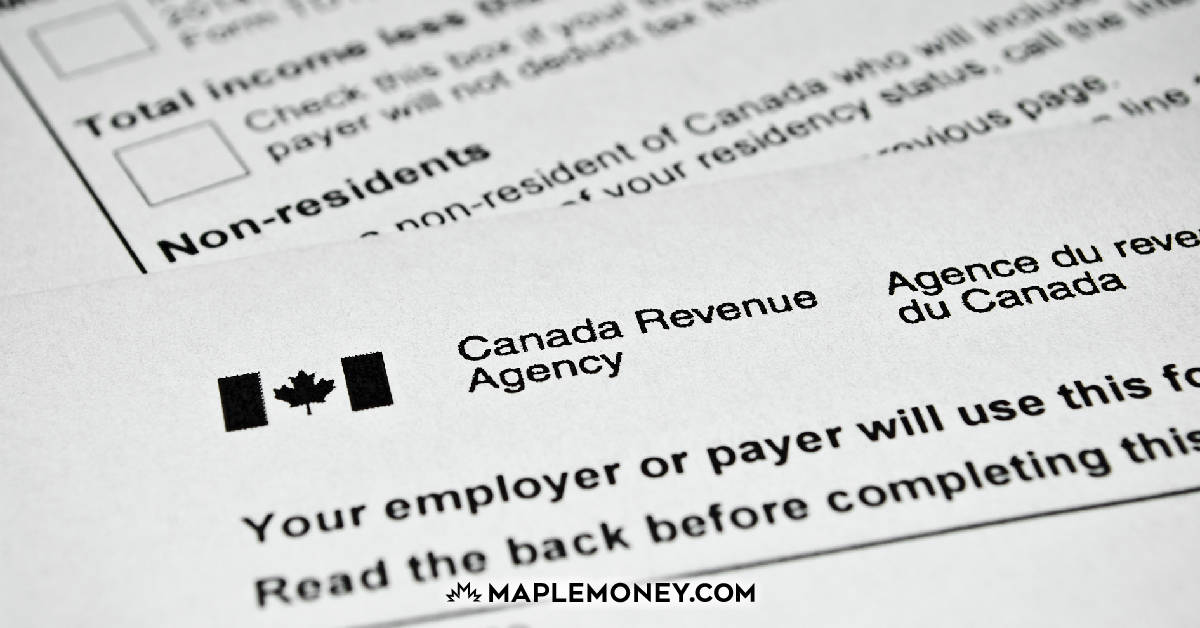
Canadians have no shortage of options when it comes to free, do-it-yourself tax return preparation. Almost all tax software companies now offer free versions of their product, while a number of free cloud-based applications have emerged in recent years. But with so many choices, how do you know which tax return software is best for you?
To help, I’ve put together the following review of some of the leading applications available in Canada today, with an emphasis on free tax return software. In the coming months, I’ll write in-depth reviews of the best programs included here, but we’ll start with this general overview, just in time for the tax season.
Top Features of Tax Return Software
For tax return software to be worthwhile, it needs to be convenient, and easy to use. Accuracy is also paramount. Thankfully, most tax software programs these days provide a relatively seamless experience, by implementing calculators and other tools designed to maximize your tax savings, and your time. Before we take a look at what’s available, here’s a list of top features that will make filing your taxes a breeze.
NETFILE Certified
Almost all tax software is recognized by CRA, but it’s still important to check prior to completing your return. NETFILE is a secure way to send your return directly to the CRA as soon as it’s completed. NETFILE will confirm receipt, and you’ll be well on your way to receiving your refund, if one is due. If you have to pay tax to the CRA, then you can choose to pay the balance owing when you file, or at a later date. The deadline to pay any income tax owing is April 30th every year.
Free Version Availability
I’m not opposed to using paid tax return software. After all, the added features often result in tax savings over and above what you pay to complete your return. But I want to know that there’s a free version available. For example, you may be filing returns for more than one person, like a spouse, or an adult child. If their tax situation is very simple, a free version of the software will be perfectly suitable and save you money.
Realtime Refund Tracking
Any good tax return software should include an instant refund calculator, which is a window on the screen that keeps a running total of your refund, as you enter data from your various tax slips. It helps you to see how things are progressing as you go, making for a more transparent process.
Auto-Fill Capability
This feature isn’t available in all of the free versions, but it’s a huge help, and something you should consider when choosing your tax return software. Auto-fill pulls your tax information from CRA, and imports data from your previous years return, assuming you used the same software. It’s a big time-saver, reducing the amount of information you need to manually input on your return.
RRSP Optimizer
The RRSP Optimizer is a handy slider tool that allows you to quickly see how varying RRSP deduction amounts will affect your refund. Depending on when you do your taxes, you may decide to top up your RRSP for additional tax savings prior to the March 2nd contribution deadline. It can also help you plan ahead for next year’s RRSP contribution.
Best Free Tax Return Software in 2022
Now that we’ve covered some of the top features you’re going to want in tax return software, let’s take a closer look at what’s available in the market today. In this mini-review, I’m placing the emphasis on free tax return software, while including many of the features and pricing of the paid versions.
TurboTax Free
TurboTax is Canada’s most popular and well-known tax software, and it offers both free and paid versions to Canadian filers. What I like about the free version of the software is that there is no maximum income limit. It’s available to filers at all income levels who don’t require the enhanced features offered by the paid versions. For an additional fee, their audit defence ensures that your return is reviewed by a professional, and support if you are audited by CRA. One downside to TurboTax Free is that it does not allow you to import the previous year’s tax information into your return, you’ll need a paid version to do that.
Pricing: Four tiers, priced as follows: $0 / $19.99 / $34.99 / $44.99
FREE features:
- NETFILE certified
- Instant refund tracker
- Up to 20 returns per year
Paid Features:
- Auto-Fill to import previous year’s tax information
- Real-time customer support
- Audit defence
- Identifies up to 400 different tax savings opportunities
- RRSP optimizer
- Pension Splitter
- Dedicated tier for self-employed individuals
Wealthsimple Tax
Wealthsimple Tax has been around for ten years now (originally as SimpleTax), offering Canadians easy to use, 100% free tax filing, with an option to make a donation of any amount, if you so wish. What I like about Wealthsimple Tax is that they include functionality for free, that other software programs only include in their paid versions. This includes a maximum refund optimizer, and Auto-fill, which allows you to import information from your previous year’s tax return. Wealthsimple Tax can also handle self-employment and investment income, something not all free software can accommodate.
Pricing: 100% free with the option to donate. Only 1 tier.
FREE Features:
- NETFILE certified
- Instant refund tracker
- Refund Optimizer
- Up to 20 returns per year
- Auto-Fill previous year’s tax information
- 100% free, with an option to donate
No paid features.
H&R Block Free
The name H&R Block has become synonymous with income taxes in Canada. It’s a place thousands go to have their taxes prepared and filed every spring. But what many don’t realize is that H&R Block has its own tax return software, allowing you to file your taxes on your own while sticking with the same brand you’ve known for years. H&R Block software comes in 3 tiers, including a free version which is similar to TurboTax Free and can handle most returns. For those with more complex tax situations, or if you’re looking for increased support and protection, you can choose from two paid versions, aptly titled Assistance, and Protection.
Pricing: 3 tiers, priced as follows: $0 / $19.99 / $29.99
FREE features:
- NETFILE certified
- Ideal for simple returns
- Automatic Return Optimization
- Auto-Fill My Return via CRA My Account
- Huge Q&A database
- SmartSwitch – import pervious year’s return via PDF
Paid Features:
- Customized tax tips
- Unlimited tech support
- Transfer last years info
- SmartReview
- H&R Block Audit Protection
- Digital return storage for 7 years
- Dedicated customer support line
StudioTax
Similar to Wealthsimple Tax, StudioTax is completely free tax software, which is available on both PC and Mac. While their platform is very simple, they can handle self-employment and rental income. With StudioTax, you can file up to 20 returns, and you can import information from your previous year’s return, with Auto-Fill. They are also NETFILE approved. What I don’t like about StudioTax is that they don’t have a cloud-based filing option. You have to download their software onto your PC or Mac desktop, you can’t access it online. It also lacks a mobile version, for a tablet or smartphone.
Pricing: 100% free, with a donation option. Only 1 tier.
FREE Features:
- NETFILE certified
- Up to 20 returns
- No online or mobile software option, download only
- Can be accessed while offline
- Accommodates self-employment and rental income
No paid features.
UFile FREE
Unlike StudioTax, UFile can be accessed online, via Windows or Mac desktop, or via a mobile device ie. smartphone or tablet. They also have a desktop version that can be downloaded from the internet, or via a CD-ROM. I should point out, on their website, Ufile mentions that Microsoft no longer is providing support for Windows 7, so they strongly recommend that Windows users upgrade to Windows 10. Ufile software is free if you meet one of the following criteria:
- You are a student;
- If you are filing a simple return ie. single employment income source
- New to Canada (1st time filing your tax return);
- Your family income is under $20,000/year
Pricing: Free software available (see criteria above). Paid versions: Ufile Online starts at $19.99/ Ufile Download starts at $22.99.
FREE Features:
- NETFILE certified
- Free for students, regardless of income
- Simple returns are free (1 income source)
- Up to 20 returns
Paid Features:
- Unlocks full functionality, including multiple sources of income
- Accommodates tax filing at any income level
CloudTax
CloudTax keeps things simple, offering two versions of their tax return software: CloudTax Free, and CloudTax Pro (paid). Their free version has more to features than you’ll find with TurboTax Free, including unlimited chat support, but it can’t handle things like self-employment or rental income, something that SimpleTax does for free. It appears to be a solid choice for simple returns, and
Pricing: CloudTax Free is 100% Free, no donation required. CloudTax Pro has 2 tiers, $39/return, and $69/return for business owners.
FREE Features:
- NETFILE certified
- Digital tax return storage
- Unlimited chat support
- iOS mobile & iPad application
- Android mobile application
- Auto-Fill my return
Paid Features:
- Optional Audit Protection ($2.99/mth)
- Review by a certified e-filer ($19/return)
- Self-employment & rental income
Other Free Software Applications
GenuTax
GenuTax offers downloadable tax return software that is capable of handling up to 20 returns. I’m covering it here as it is a completely free application (they do encourage donations), but it does not have the same level of functionality that you’ll find with its competitors. It’s not available as a cloud-based application, and it’s not available to Mac users (Windows only).
AdvTax
AdvTax is another free tax return software and is available via your computer or a mobile device. They can handle returns for residents of every Canadian province and territory and claim that you will be able to process a claim using their software in as little as 5 minutes. They actually list estimated times down to the second, which is a bit odd, to say the least. I haven’t used their service, so I can’t speak to it. Their website does appear quite dated, for reasons I’m not sure. It is a free tax filing service, and like all of the others covered here, it is NETFILE and EFILE certified.
Free Tax Return Software – A Caveat
With all of this talk about free tax returns, I should offer up one caveat. That is, if for any reason your tax situation is highly complex, you should always seek the advice of a tax professional. There are certain situations best left to the experts, and even though you’ll pay more having an accountant or other tax professional preparing your return, it could save you money in the long run. The applications I’ve covered here are suitable for most Canadians, but they won’t work for everyone.
Which Tax Return Software Is Best For Me?
If your top priority is getting the best tax return software for the lowest price, Wealthsimple Tax is pretty hard to beat. It offers much of the same functionality of TurboTax Standard, such as an RRSP optimizer, real-time refund tracking, accommodation for investment, self-employment, and rental income, all for free. In other words, Wealthsimple Tax has you covered in most situations.
On the other hand, if you don’t mind ponying up for the added bells and whistles, like real-time customer support, audit defence, with a bevy of tax savings tips at your disposal, TurboTax is probably the way to go. The good news is that every one of the tax software applications I’ve covered is fairly intuitive and easy to use, and are NETFILE certified. So no matter which one you choose, they’ll get the job done.


Comments
I have used Ufile now for a few years. Overall, I’m pleased with ease of use. I did have a difficult time getting the program to make the correct adjustments when I had to replace a nearly new notebook computer whose value was not totally depreciated.
I used ufile last year and thought it was great; however, I did the full operation start to finish in one sitting. This year I completed the tax returns for my family members, paid and saved the information as I wanted to check one thing. When I returned to complete the process I found what I thought was the password I set up wasn’t. I used the password reset funnction but never received the reset password. I’ve sent multiple emails with no response. The support for this software is abysmal. I now need to pay another provider in order to do my tax returns and start from scratch. If you need any support dont use Ufile. There is none.
Joy. Ditto. I have been using this software for the past few years and worked just fine. But this year there is a problem.When I click on T4A (P) to enter the amount from box 20 on my TA4(A)slip there is no corresponding box 20. It shows box 14 in red. and when I enter the amount from box 20 and i click next for the page works ok. But when I click for the next page again it takes me back to box 14.I sent them two emails for help 2 wks go. I am still waiting for an answer. I am going to use another software to do my tax this year and good bye for ever to Ufile.
I’ve used StudioTax the past two years and I’m going to use it again this year. I also buy a thick tax book from KPMG every 5 years or so. Between the two and the the info CRA sends, I have my taxes down pat. The program does leave a lot of junk in the registry when you uninstall but hey, it’s FREE!
There is no excuse for not doing your own taxes. It gets quite easy after a few years.
Oh thanks for the review Tom. I was actually just recently wondering which program I should use to do my taxes.
I have used the studio tax for 3 years and this year I am using the Studio Tax Enterprise version (20 returns free). So far so good.
I always use VisualTax as its inexpensive and does a through job even for professional tax preparers.
Another vote for Studio Tax, two or three years running and I’ll definitely be using it again!!!
I feel kind of bad that the guys behind Studio Tax have done all that hard work and get nothing but our thanks and gratitude; but I believe really strongly in NOT paying to pay your taxes!
Studio Tax offers a donation option if you would like to show your gratitude.
I’ve been using UFile for several years and I’ve been very happy with it. It works very well for fairly complicated returns involving investments, multiple income sources, and even business income.
It also typically allows you to file up to 8 returns so it is easy to share with friends and family to save money.
can you advise on MAC tax software, which one is best for income higher than 50,000
tx
j
del: I used Taxtron last year as they were the only package having an installable version for Mac (I don’t know for this year). I had used Quicktax/Turbo for many years, so there was some getting used to a new interface. Overall though it went well and their support (on tax and using-the-software matters) was fantastic.
I like having an installable version but obviously it is not an absolute necessity for everyone. If you are using web versions, I think that the major players work with Mac in cloud mode.
I have used Studiotax for several years now. T4 and rental income. I agree with comments above in that it is a solid program. Able to do everything you can do on paper.
I have used TurboTax for the last several years and am considering UFILE this year. Has anyone had problems with UFILE for self employment and/or farming income? TurboTax has worked well for me but I’m finding it expensive.
Ufile is horrible to do for 2015, not user friendly.
I am a non-resident property investor (residential houses only). Does anyone know if I can use any of these software products to complete my annual Canadian tax return? Do some of these products only work for residents?
Make sure you ask the CRA what you need to submit and what other things you need to do. We left Canada for 5 years while owning (a triplex, residential) rental property in Canada and should have filled in a declaration of what property we own before we left and should have used withholding accounts into which 25% of the gross rents should have been deposited until you get the difference back at tax time. We did fill in our Section 216 returns every year but it was messy when we tried to sort it all out later. I think UFile (might be their premier version) does have S216s but their customer service is so terrible that it becomes a major stressor if you need any guidance. I recommend finding an accountant that is experienced with international and rental property filing, go with her the first year, then use her return to fill out your own next year along with phoning the CRA when you need info (always write down the rep number, date, and what advice they gave as they often contradict each other).
I entered my tax info into both Ufile and Turbotax to see how they compared. Despite entering the exact same tax information Turbotax says my refund is $800 more than Ufile. The difference appears to be with how much each program is deducting for the ‘equivalent to spouse amount’. I don’t know which one is correct but I guess I will file with Turbotax since it is offering me a bigger refund. Anyone know why the programs have different amounts ‘allowable’?
TurboTax… Every year this software gets worse. From text on a 24? monitor that is so small you can barely see it to a more ridiculously confused interface each year for the last twelve years I swear I will do my taxes on the paper forms. It would be much easier. I have never been one to like fully automatic software when problems arise, anyway, but…
I got roped into spending almost $40 to use the auto-calc pension splitting version. Last year it was included in the cheap package but an incorrect slip from my previous employer had already been put through, on it. Well TurboTax can’t do correction submissions and after using it to calc the best pension split I submitted the result by hand. Next thing I get back bills from the government to pay more taxes! Turns out that TurboTax forgot some of my slips on the new calculation and calculated using old totals before some of the slips were entered. I reviewed this for days trying to figure out what happened only to find some slips that I verified, as entered, with checkmarks, were forgotten in the latest save.
This year I have entered all my slips into their fancy, easy entry, method and finally gave up with the confusion, and self promotion spam included, having to guess what deduction slip entries I would make. I saved the files and exited out of TurboTax, then reopened to see if I would get a fresh choice of the entering slips method, instead. Eventually I found the menu to switch and now all my entries are gone. Two complete tax returns filled with zeros! Again TurboTax didn’t save the latest information to the file I had designated.
This thing has no recollection of carry forward or carry backward investment losses from other years and each year it has to be re-entered, after you find your income tax forms from multiple years. I hope you have them all in printed form, ’cause not likely you can ever open your old files… assuming you have never had a computer crash in the last seven or eight years. Old versions are not accessible from the latest version and the old versions don’t install in newer Windows due to poor code O/S interface call writing habits from these guys.
Assuming you get past all these hurdles you will have to put up with Intuit’s spamware on every third page asking you to buy one of their products. grrrrrr. After the experiences I have had with this “junk” I wouldn’t touch another Intuit product if it was free. I have been looking for other Tax prep software companies, for the last few years, but Intuit owns them all. All other have been purchased by them and shut down. hmmmmm… H&R just got involved. Next year I will be looking or just do it by hand with a calculator! I was always good with math anyway.
I definately do not recommend TurboTax! In the past I have stayed away from Intuit products after having heard horror stories regarding their poor customer service. After having heard rave reviews about the TurboTax online version from someone I trust, I decided to try it out for myself. Unfortunately, I had the misfortune of discovering a bug related to how the provincial forms were reporting that did not exist in the installed version. After spending a 3 hour chat support session trying to troubleshoot the issue, I was finally told that I needed to contact one of their free online tax advice agents to ensure that I was entering the information correctly and the agent refused to give me an incident # to refer to if needed. The tax support agent I spoke with was extremely helpful, but was not in a position to provide the customer support that the chat agent had promised he could. The fee tax advice agent still spent a couple of hours assisting me as best he could and was able to determine that there was indeed a bug and that the product I had purchases would not be usable for the type of return I needed to file. He typed up a comprehensive email outline the issue I had, the troubleshooting we did and told me that he would escalate the issue for me and to expect their customer service department to contact me the following day to make arrangements for me to obtain a free download link that I could use instead. I was not contacted the following day so I reached out to them for further assistance. At that point I was told that I would need to pay for the download link which was double the cost of what I had paid for the online version and that it would take two weeks to process a refund for the online version with I bug that I had already purchased. I was put on hold multiple times and each person that I escalated my concern to spoke to me in a more and more disrespectful tone of voice. I was told that there was absolutely no way to provide me with a download link without me purchasing it and that the prices were non-negotiable. When I was told that I couldn’t be trusted to not use the software to submit the full 20 returns that are possible with the desktop version, I then suggested that they connect me with a technical support person who could watch me input my numbers and then uninstall the software as soon as my single return was filed. They were completely unwilling to work with me and work out any type of compromise in the name of customer service and told me that it was unreasonable of me to have the expectation that I should not have to put out additional money because of a proven bug in their product and that it didn’t matter how high I kept escalating the issue, no one would ever authorize a way for me to obtain the download link without paying the extra money for it upfront. When I insisted that I talk to someone else further up the ladder I was told that they are busy people and that I could wait, but that it may take an hour or longer for someone to take me off hold. By that point I no longer even cared about getting the download link, but wanted to speak with someone about the negative customer experience I was encountering. I was put on hold for 45 minutes before the connection was simply disconnected. Bugs happen; it’s not ideal, but it can happen. When a company’s product does contain a bug however, they should apologize and ensure that their customer’s needs met to the best of their ability. I actually liked the product and would have probably used it in subsequent years even with having encountered a bug if Intuit had valued me as a customer. Following this experience, however, Intuit has lost my business forever and I will be sure to forewarn my family and friends so that none of them will have to encounter the poor customer service that I did!
The online from uFile.ca has a very bad quality of work. After I have followed all procedure that uFile provided, my child care fee from my dependant will not go to lien 214 of one of our lower income parent.
The help and support is only interested in opening my Tax file and ignored the problem.
The rule is if your spouse has no EARNED income, it will not appear.
Could this be the problem?
Does UFile have any type of customer service that replies within a couple of days? The lack of responsive customer service is very disturbing and concerning.
I used to use CanTax, and its predecessor, which I don’t remember. When CanTax got taken over by Quicken, a lot of its features were taken out and put in a more expensive version, and TurboTax kept that concept alive. I’ve used Ufile for a few years now, and its ok, not as friendly as the old CanTax was. One basic thing I miss is the ability to drill down on any number on any form anywhere, and it would take you back to how it got there. With Ufile, its a lot of manual tracing.
I started with CanTax’s predecessor in order to be able to Netfile. Now at least you can do it with free software, and online through Revenue Canada. I found it ironic that I had to pay to save Revenue Canada time in processing my return. Also, when you consider that the software changes perhaps 10% year over year, to keep paying full price for a new version gives the software companies a license to print money, and to charge 50% more for what used to be in the basic CanTax makes it even worse.
Tom, could you expand your reviews to include comparisons of usability features such as drill-down, tax planning, etc.?
I use both Turbo Tax and U File. they are both good, however I prefer Turbo Tax as I can jump right into forms and the help files are better as well in Turbo Tax.
Both Programs, have a good review functions, that takes U right to the source that needs change..
UFile has a hiccup when trying to efile, it keeps asking for soap to be installed in the file Library, if more than one person is included in the return.
I have used StudioTax for about 5 years, and it’s great. And now it incorporates the NetFile aspect (it sends the TAX file for you to CRA instead of sending it separately using the NetFile website). The only minor nuisance is that because it is a downloaded program (not web-based) is that I need to keep a Windows computer available (I use Linux for everything else).
Generally, I have been happy with TurboTax for many years. This year I am disappointed that the previous “free” program for seniors with low income is no longer available, and a 20% discount version was only available to March 17. This was helpful for my use in a senior relative’s taxes.
We get dividends and capital gains in a joint account and UFile automatically splits them for us in any percentage you tell the program.
TurboTax you have to make this calculation manually which is very time consuming and tedious. For this reason alone we use UFile and are happy with the program.
Have used Ufile Pro for the past three years, with no problems. This year some changes have made it less user friendly. It is now owned by Thompson Rueters
IjJust tried Ufile after reading the article and found it handles my wife and my joint requirements quite adequately. These past few years, I’ve questioned the value I’d been getting from my accountant, for the price but was reluctant to ‘make the jump’ even though my situation is much more straightforward now that I’m retired. The fact that Ufile allows one to initially go on and try it without actually purchasing it was the impetus I needed. Thanks for the recommendation and for saving me 400 bucks!
I’ve used Genutax (freeware) for the past 5 years. Its very easy to use for both personal and business taxes and carries forward info from previous years. I’ve never had any issues and it works fine with NETFILE.
Hi, I tried AdvTax, 2016 was submitted, now trying to submit 2017 but it’s not going through and directing me to CRA my account which is not accessible due security code is expired and I can’t have new one as my tax returns are not up to date.
Anyone has idea what is going on and can help?
Cantax is not owned by Intuit. It is owned by Wolters Kluwer. Also another excellent choice is Taxcycle if you want a professional tax program. DT Max (expensive) has a pro tax program and ufile is their consumer cheap package (which I think is confusing and tedious). Visual Tax has a paper filing package that you print out and send in for $99. for 50 tax returns.
I’ve used Tax Freeway for the past 6 six years. Happy customer here! They have an email for customer support and usually reply within 24 hrs which is pretty impressive.
Tom,
You write: “GenuTax: You might not be able to use NETFILE with this program.”
Is that your personal experience? If you’re just passing on gossip, without actually testing it yourself, that’s not a review; it’s slander.
I’ve used it for more than ten years, and it’s excellent.
Bruce, when I wrote this article, they were not yet netfile certified for that year. It’s not my personal experience, it was stated on their own site. I probably could have explained it better, but how do facts equal slander?
I love TaxChopper. I’ve been using it since 2011. I have rental properties, CCA, and small business. It’s all handled well. I use a few spreadsheets outside of it to track CCA etc. The best part is the customer support, they will reply quickly, although I don’t think I’ve asked for support during the peak of tax season. Overall very happy with it.
TurboTax is a user-friendly Canadian tax software program that lets you prepare your File taxes online easily and quickly.
turbo tax always gives me higher refund than ufile and lot more than simple tax H&R is not bad but turbo tax is still higher
Turbotax works 2019 only on windows 8 or 10 because Microsoft no longer supports windows 7. 20 is $200, plus you need a new computer. Microsoft robbery and now I don’t know what to do
Personally, I think tax software that needs to be downloaded to a computer is an advantage not a disadvantage. Why? Because I do not trust storing my tax information on a third-party server. I don’t know how good they are in keeping my data private and secure. Any company can be a victim of hacking and theft of personal information as you may have read in the news. I know my own computer can be hacked too but then I have nobody to blame but myself. My vote for best tax software is StudioTax. It has all the features of a paid version plus it does Quebec returns too. I have a brother-in-law that lives in Montreal. The interface is a bit dated but I hate paying every year to buy software just to do my taxes. I previously used UFile for many years but I find the quality of the software has degraded. TurboTax is the premier name but it is way over-priced.
Studio tax appears to have an app for use on android phones now.
It IS critical for your HIGHLY SENSITIVE financial information to be YOUR responsibility and not left to “cloud” providers who get hacked by 8 year olds. Why are people getting lazy?
I too was among the StudioTax on MacOS faithful, but for 2019, the tax form changes made by CRA have resulted in broken calculations and coding errors in the forms. Also, the mobile device version crashes repeatedly and customer support has gone AWOL. (to be fair, that may have something to do with the pandemic.) I used to donate every year. $10 to $20. I believe in a merit based system. It’s also good that I don’t need to do a chargeback on my CC (who bothers trying to get refunds these days?) because it was free and it failed, there is nothing lost but my time and now I will move on to the next provider. (or paper forms and Netfile – it’s easy, really)
I’ve used StudioTax for years (I liked that it wasn’t in the cloud), but they’ve now gone to a paid format as of the 2020 tax year, which is unfortunate.
I have been using GenuTax since 2003 when it was a onetime fee of $32 now it’s free. Truly Free you can make a donation if you like. I love it and recommend it to everyone. I’ve done many individual and joint tax returns as well as final returns for deceased individuals all without difficulty. Northern living benefits and capital gains are simple. When you start a new year, your personal information is brought forward form the previous year, a big time saver. If you are setup with revenue Canada the software can auto load your information slips, great feature.
Download and install the software and your personal information stays with the Not GenuTax.
I can not comment on their support as I have never needed it.
I recommend GenuTax without reservation.
Stay away from Turbotax free! Very unreliable. Three times, I was in the process of doing my 2020 taxes and all three times it mixed up the numbers with my 2019 numbers! Outrageous! And, they have no way of deleting the previous year’s return. Never going back!
I have used TurboTax for several years with no problems. Now, however, they will not allow me to use TurboTax on a Windows 7 system. For this reason alone, I am currently looking for a best alternative tax program. I will not install Windows 10 garbage on my computer just so I can use TurboTax !
I also have used studio tax for years but unfortunately having to pay for it encourages me to use another free program , as of today I am considering turbo tax or genu tax. Unfortunately I have heard some negative feedback on turbo tax when using for continuous years, any thoughts
” …What I don’t like about StudioTax is that they don’t have a cloud-based filing option.. ” haha, that is a big plus. No way your SIN or other info can be stolen, since not stored in the cloud. I would avoid any third party online applications.
Hi everyone I’ve read all the comments and no offence but im still very confused because even though the studiotax is free and you can download your info to your pc but at the same time I’m wondering and debating between the genutax the H&R block and the studiotax of course so i really need all of your advise opinions suggestions and recommendations if you could based on what i wrote here if you all could please kindly reply to this message as soon as possible it will be great as its very urgent and important for me
Have used Studio Tax since 2012 and only had to ask 1 question since and the reply was prompt. Always donated as well. Always thought that I should donate due to the complexity of our tax laws and how easy they made it seem using their product. Will continue to use it in future.